最新情報を購読する
脳科学・神経科学を網羅的に学ぶ必読書
カンデル神経科学は、脳科学・神経科学分野のバイブル的存在。2014年4月に日本語版が出版され、英語や医学用語が得意でない方にも大変読みやすくなりました。脳科学、神経科学について学ぶなら絶対に持っておきたいおすすめの一冊。
カンデル神経科学は、脳科学・神経科学分野のバイブル的存在。2014年4月に日本語版が出版され、英語や医学用語が得意でない方にも大変読みやすくなりました。脳科学、神経科学について学ぶなら絶対に持っておきたいおすすめの一冊。

Meteor公式サイトのチュートリアルはこちら。
curl https://install.meteor.com/ | sh
% Total % Received % Xferd Average Speed Time Time Time Current Dload Upload Total Spent Left Speed 100 6121 0 6121 0 0 2683 0 --:--:-- 0:00:02 --:--:-- 3075 Downloading Meteor distribution ######################################################################## 100.0% Meteor 1.0.3.2 has been installed in your home directory (~/.meteor). Writing a launcher script to /usr/local/bin/meteor for your convenience. To get started fast: $ meteor create ~/my_cool_app $ cd ~/my_cool_app $ meteor Or see the docs at: docs.meteor.com
meteor create simple-todos
% meteor create simple-todos simple-todos: created. To run your new app: cd simple-todos meteor
% cd simple-todos % ls -al total 24 drwxr-xr-x 6 zero staff 204 3 4 04:40 . drwxr-xr-x 7 zero staff 238 3 4 04:40 .. drwxr-xr-x 10 zero staff 340 3 4 04:40 .meteor -rw-r--r-- 1 zero staff 31 3 4 04:40 simple-todos.css -rw-r--r-- 1 zero staff 225 3 4 04:40 simple-todos.html -rw-r--r-- 1 zero staff 478 3 4 04:40 simple-todos.js
simple-todos% meteor [[[[[ ~/projects/materializer/simple-todos ]]]]] => Started proxy. => Started MongoDB. => Started your app. => App running at: http://localhost:3000/
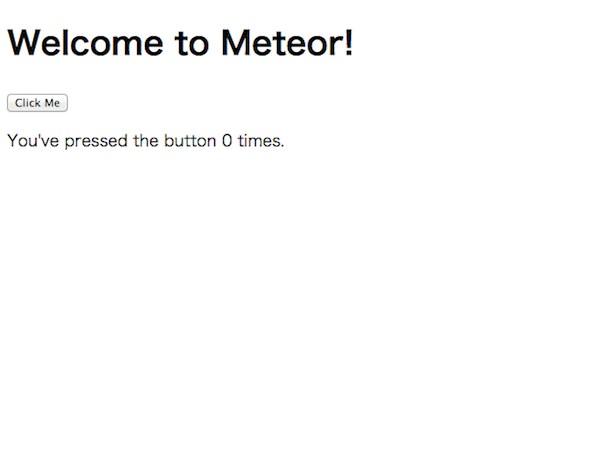
1 /* CSS declarations go here */
1 if (Meteor.isClient) { 2 // counter starts at 0 3 Session.setDefault('counter', 0); 4 5 Template.hello.helpers({ 6 counter: function () { 7 return Session.get('counter'); 8 } 9 }); 10 11 Template.hello.events({ 12 'click button': function () { 13 // increment the counter when button is clicked 14 Session.set('counter', Session.get('counter') + 1); 15 } 16 }); 17 } 18 19 if (Meteor.isServer) { 20 Meteor.startup(function () { 21 // code to run on server at startup 22 }); 23 }
上記のhtmlファイル内のボタンテキストなどをエディタで変更すると、変更内容がリアルタイムにブラウザに反映されます。 これがリアクティブプログラミングを体現するMeteorの大きな特徴です。“hot code push“と呼ばれています。